Help
Billing
Billing Options and Processing Fees
Your school’s billing options control how payments are collected and how processing fees are handled.
Processing fees are small service charges applied to each payment, and schools can choose whether to absorb those fees or pass them on to families. Families see these fees during checkout and on their invoices if your school chooses to pass them on.
These settings apply automatically to all new invoices and subscriptions, ensuring consistent billing across your school.
To update your billing options:
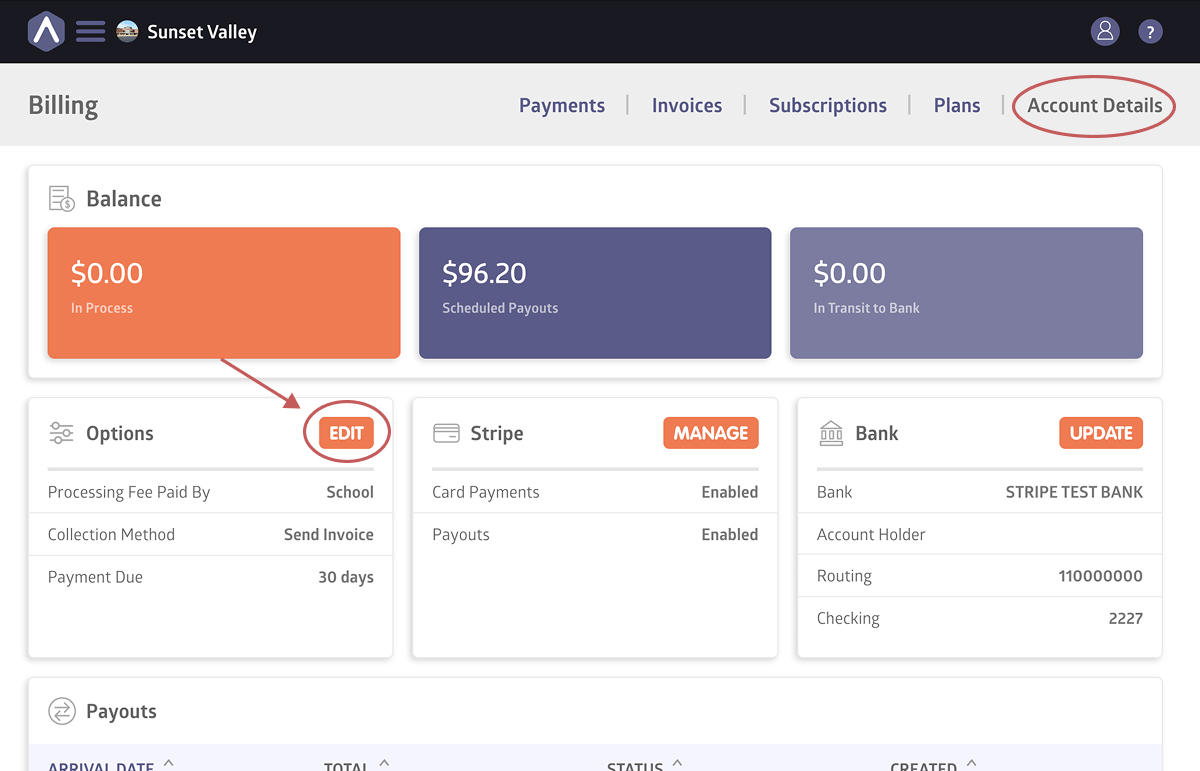
- From the main navigation, go to Billing, then select Account Details
- Look for the Options tab, and click Edit.
From here, you can adjust three main settings:
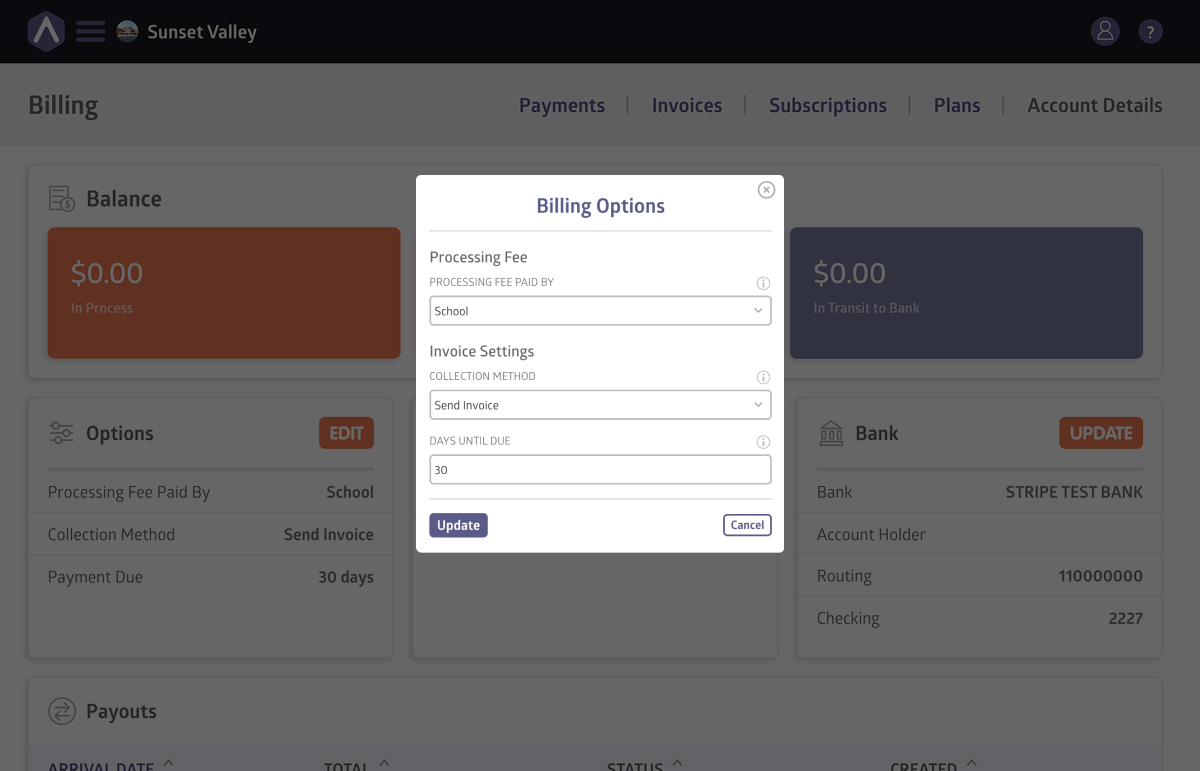
- Processing Fee Paid By: Choose whether the school or the family pays the processing fee.
- Collection Method: Choose how invoices are collected. Select Automatic to charge payments immediately, or Send Invoice to allow families to pay manually.
- Days Until Due: Set the number of days invoices remain open before the due date.
These settings help your billing flow stay consistent and ensure that every new payment or invoice follows the same rules.
All billing views—including the Payments and Invoices tabs and exported reports—show both the processing fee and the Net to School amount, so you can easily track actual revenue after fees.
Still stuck? Shoot us an email and we’ll do our best to help.
