Help
Billing
Creating a Custom Invoice
Custom invoices allow you to charge a student for one-time items—such as supplies, field trips, or late fees—without setting up a recurring subscription.
Here’s how to do it:
- From the main navigation, go to Billing, then select Invoices
- Click Add Invoice in the top-right corner
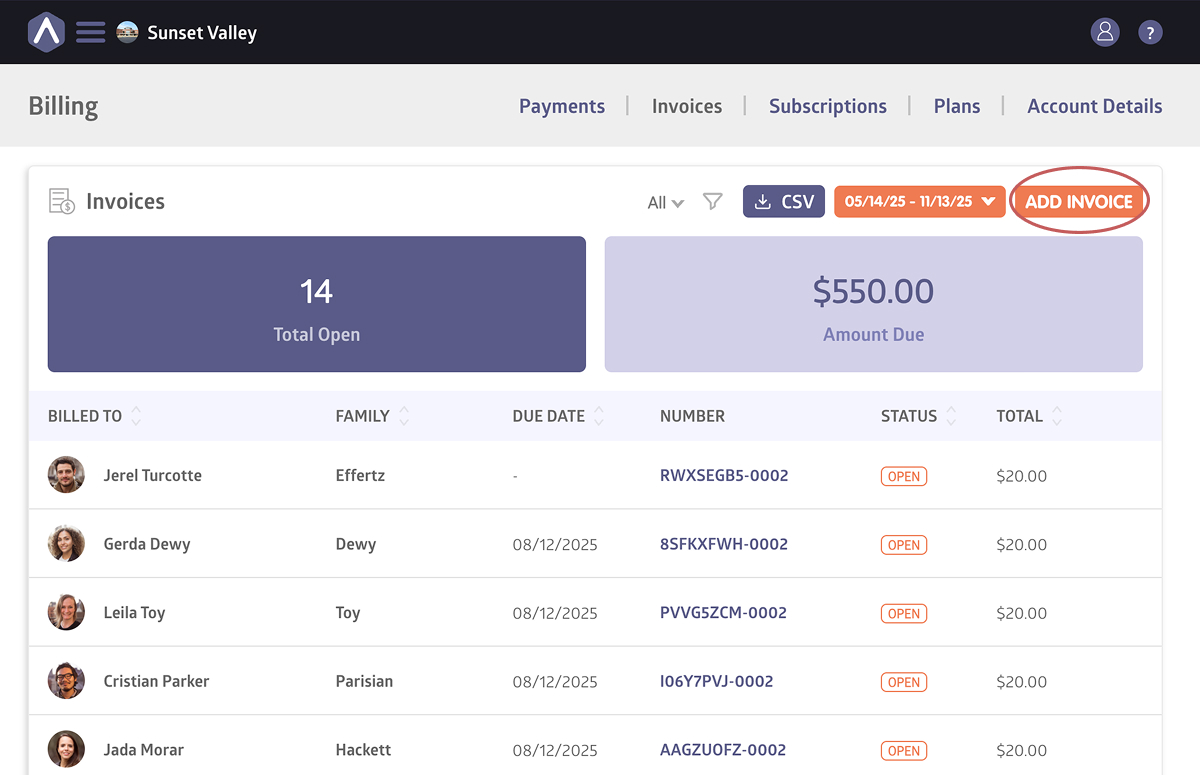
- Search for the student, select their name, and click Next
- Add a description and amount for the item, and click Add Item to include additional lines
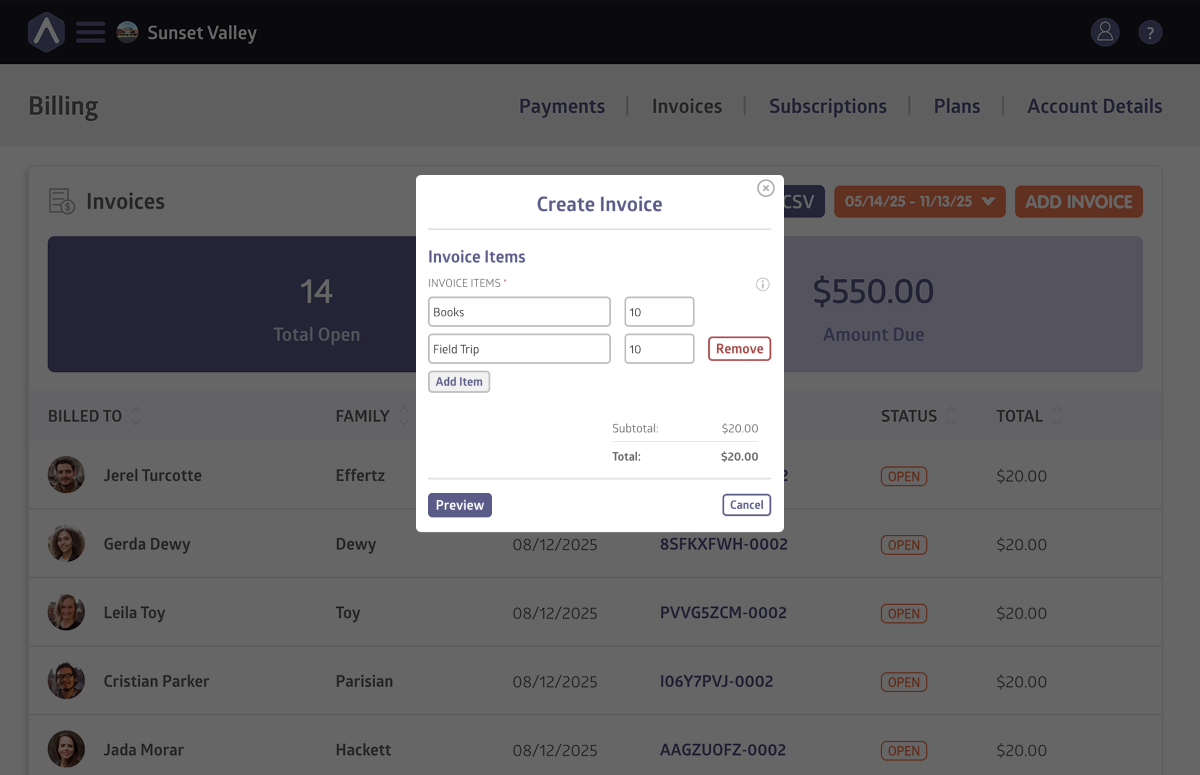
- Click Preview to review the invoice. If your school’s settings require families to pay the processing fee, it will appear here.
- Once everything looks correct, click Yes, Create Invoice
When the invoice has been successfully created, you can view and manage it under the Invoices tab.
Still stuck? Shoot us an email and we’ll do our best to help.
