Help
School
Exporting Student Data
a.school allows you to export student information directly from the platform. The export tool enables you to select precisely which data to include, providing flexibility while maintaining your privacy.
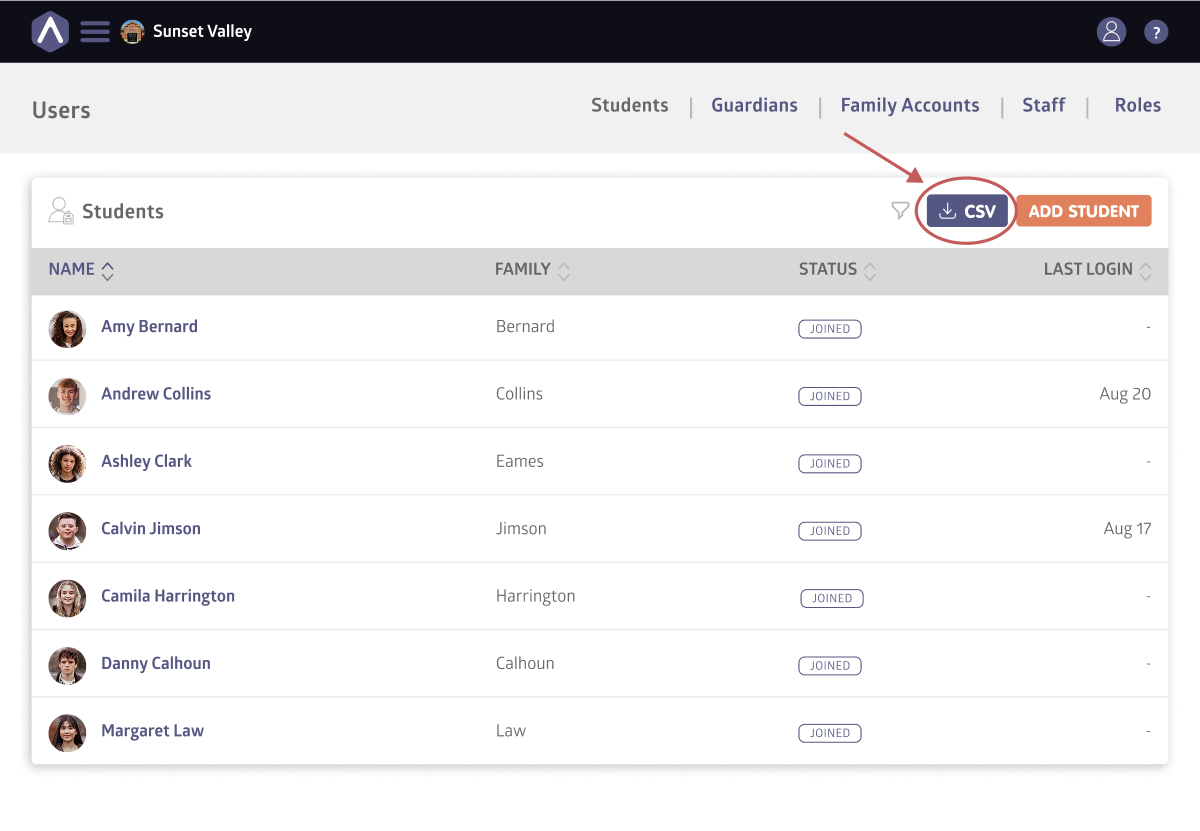
Here’s how to do it:
- Head to Users, then Students
- Click the Export button in the top right corner of the page
- In the expor456t window, select the data blocks you want to include. Choose from:
- Basic student info (personal details, status)
- Additional profile details (custom fields)
- Guardian relationships (family name, head of household, emergency info)
- Signed waivers and contracts (available to users with export permissions)
- Apply any optional filters such as date range, user status, or subscription details
- Click Export to generate and download your file
Each export is securely logged with the user, timestamp, filters, and selected fields for compliance tracking.
Still stuck? Shoot us an email and we’ll do our best to help.
